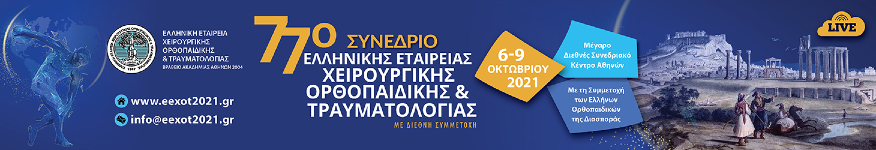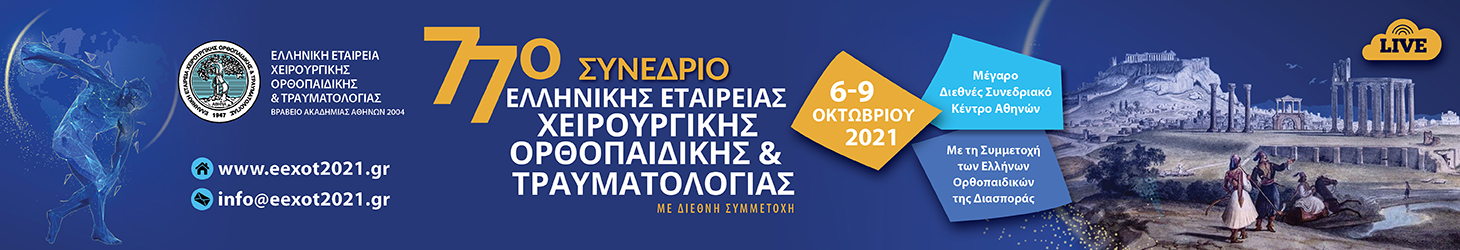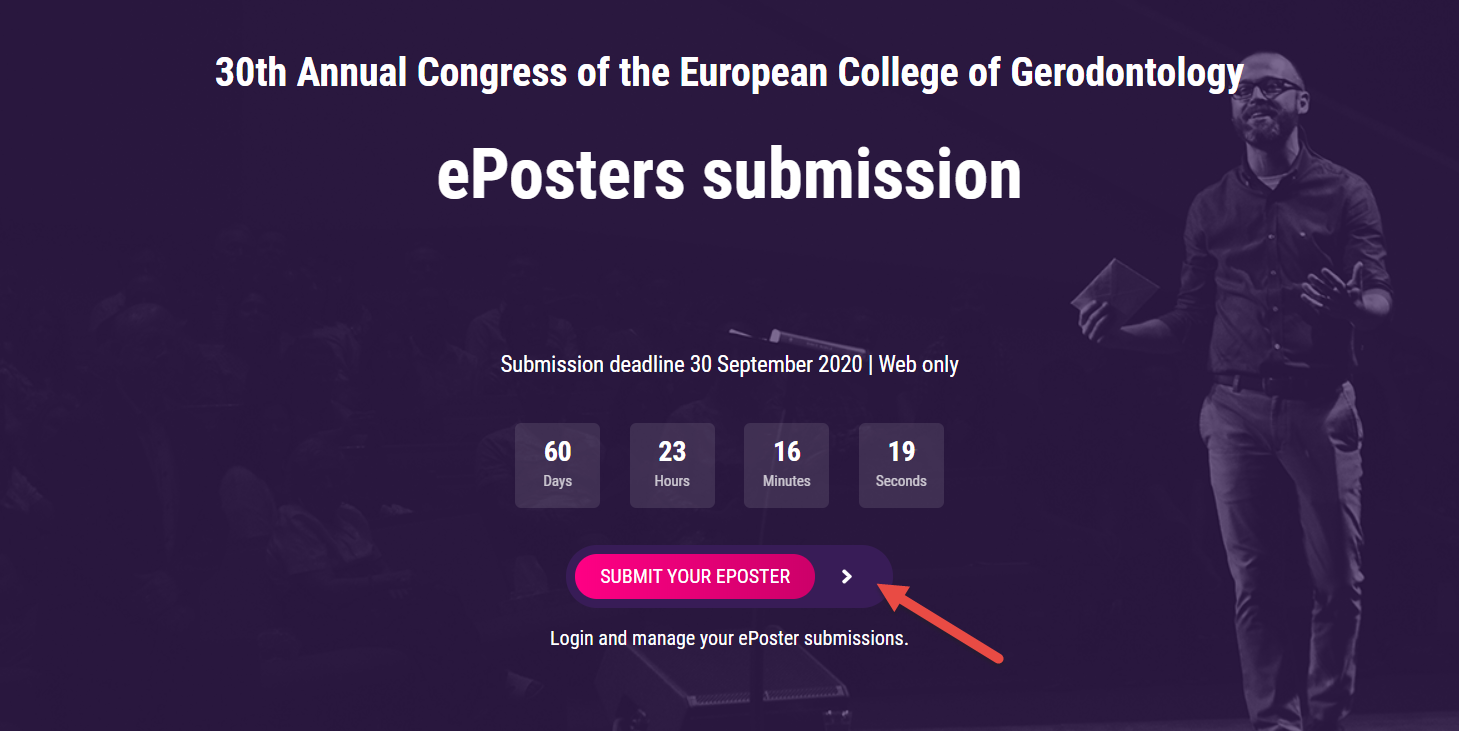
Visit the Home page and login by clicking the button as seen in the picture above. Subsequently, provide your username and password.
Submit your ePosters
To submit your ePoster, you should navigate to your Presentations screen by following the link as seen below.
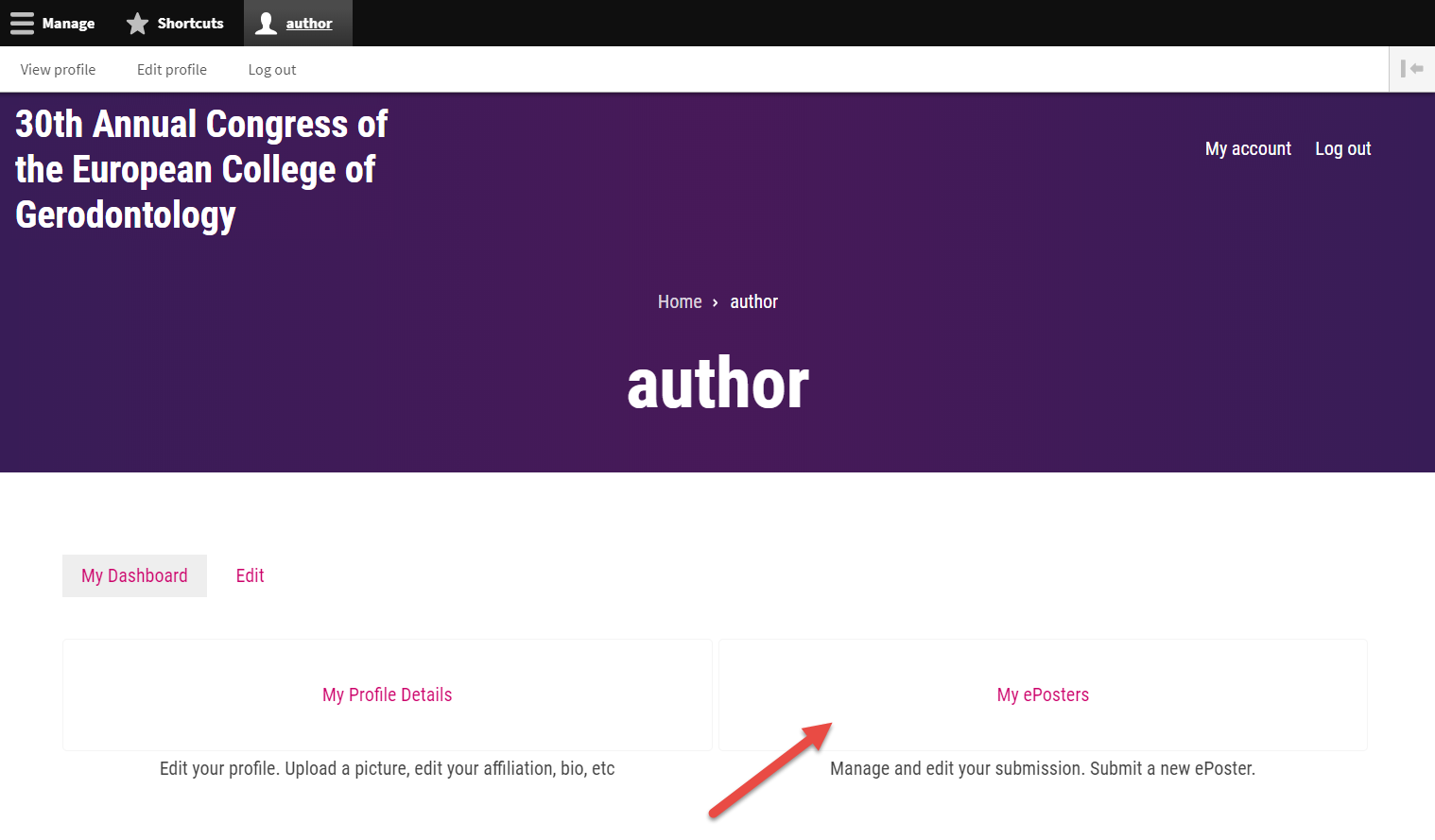
On this screen you can see all of your presentations. In order to submit an ePoster or edit its details you should click the button as shown in the following image.
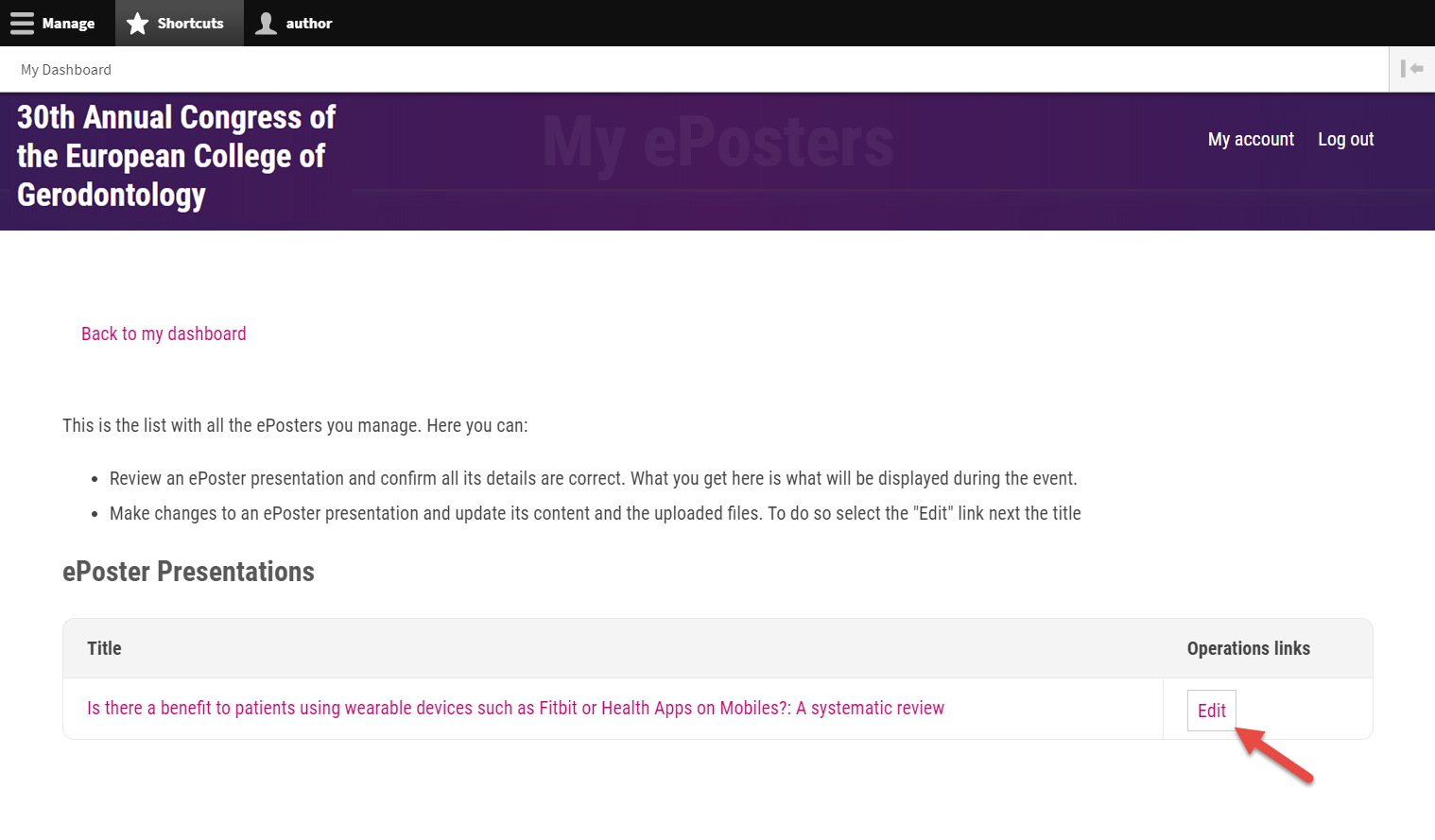
Finally you should upload your ePoster file and save your changes.
Remember that the supported format is PDF.
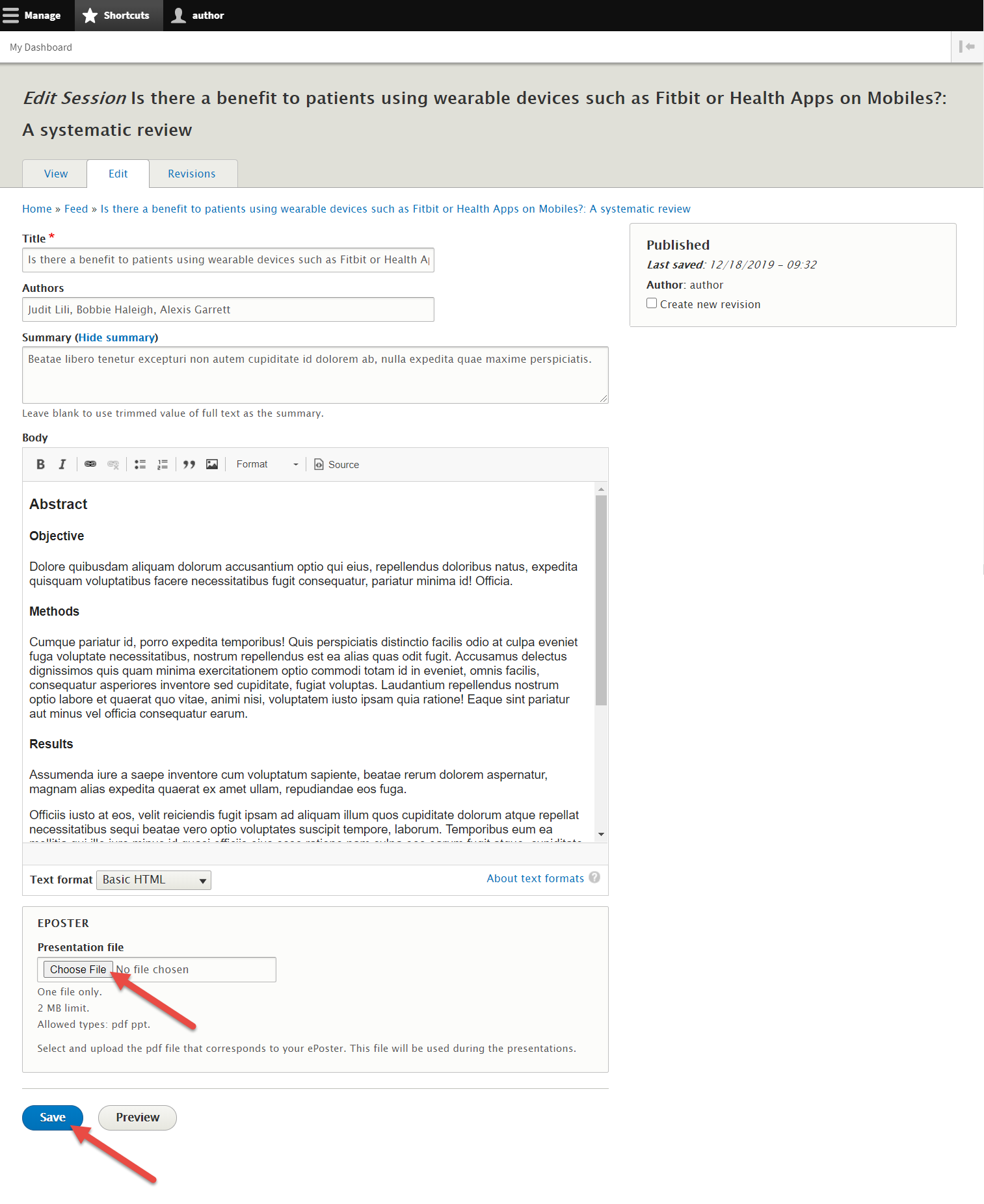
Congratulations, you have successfully submitted your ePoster!
Read more articles
Older
- 484 views