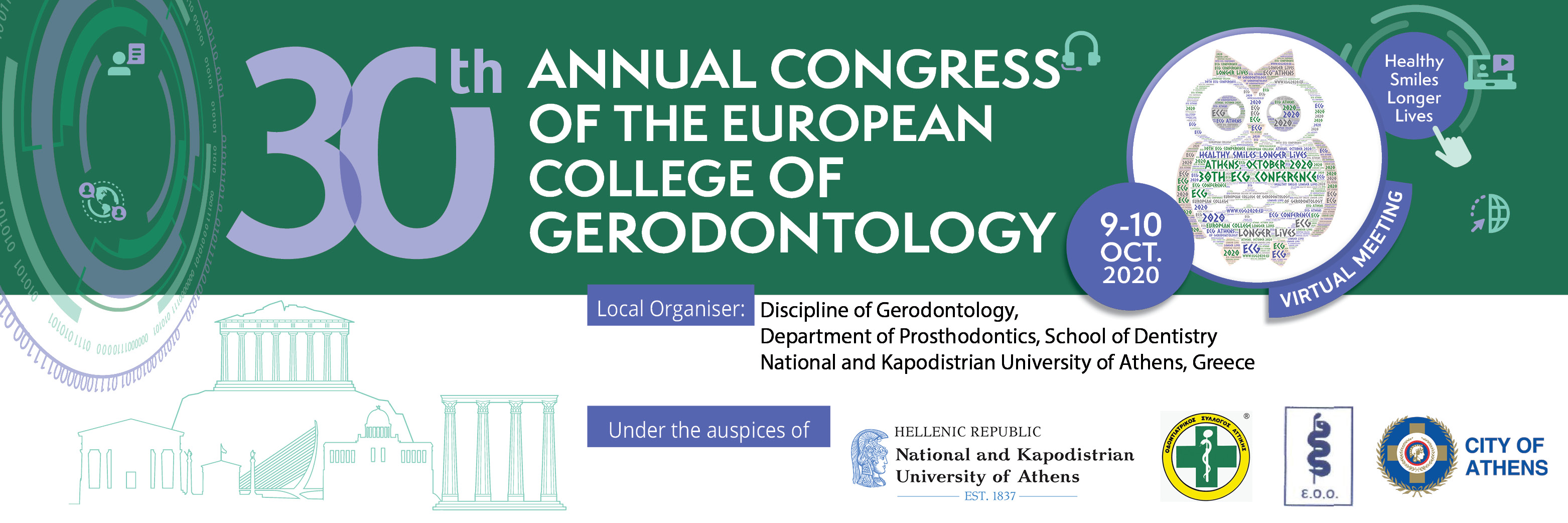To prepare your ePoster may use one of the following software applications. Then you should export it in PDF format and upload it in the ePoster Submission Platform.
- PowerPoint
- Adobe Illustrator
- Adobe Photoshop
- Figma
PowerPoint is the most popular choice given that a free collection of samples already exists. We advise you to use these samples as they are compliant with the required specifications of the submission platform.
Specifications
In case you want to create your ePoster from scratch, please follow the technical guidelines.
- ePoster dimensions: 121.9 cm by 63.5 cm (48" by 25") with resolution of 1920 x 1000 pixels
- Number of pages (slides): one (1)
- Orientation: Horizontal
- Make sure your text and background have a large contrast
- For embedded images prefer .jpeg or .png file formats in a resolution of 72 or 96 dpi
- Do not use animated effects, “animations” and videos
This way you ensure the best viewing experience for your ePoster.
Export ePoster to PDF
Once you have prepared your ePoster, then you should export it in PDF format:
- Export & save ePoster as PDF
- Use the PDF file and proceed with the submission
ePoster Templates
We have already prepared several PowerPoint templates in various color combinations that fulfill the specification of this ePoster program.
Please check them out and choose the one that fits best in your preferences in the related article.
Read more articles
- 101 views